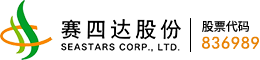Welcome to the official website of SEASTARS CORP.,LTD.
ARINC661 Airborne Display Control Library
- Categories:Electronic System Simulation
- Author:
- Origin:
- Time of issue:2021-08-20 16:22
- Views:
(Summary description)The ARINC661 standard defines the interface standard between the user application (UA: UserApplication) and the Cockpit display system (CDS: Cockpit DisplaySystem) , which realizes the loose coupling of display and control. Compared with the centralized integrated display control system, ARINC 661 architecture has better reusability and maintainability, can be used for different purposes and different models, saves development and Verification Time, and reduces development and maintenance cost. The system of Arinc 661 standard includes three entities: CDS, UA and the communication protocol between them. The communication protocol includes two parts: definition phase and operation phase. The system architecture for the Arinc 661 standard is shown in figure:
ARINC661 Airborne Display Control Library
(Summary description)The ARINC661 standard defines the interface standard between the user application (UA: UserApplication) and the Cockpit display system (CDS: Cockpit DisplaySystem) , which realizes the loose coupling of display and control. Compared with the centralized integrated display control system, ARINC 661 architecture has better reusability and maintainability, can be used for different purposes and different models, saves development and Verification Time, and reduces development and maintenance cost. The system of Arinc 661 standard includes three entities: CDS, UA and the communication protocol between them. The communication protocol includes two parts: definition phase and operation phase. The system architecture for the Arinc 661 standard is shown in figure:
- Categories:Electronic System Simulation
- Author:
- Origin:
- Time of issue:2021-08-20 16:22
- Views:
ARINC661 STANDARDS:
The ARINC661 standard defines the interface standard between the user application (UA: UserApplication) and the Cockpit display system (CDS: Cockpit DisplaySystem) , which realizes the loose coupling of display and control. Compared with the centralized integrated display control system, ARINC 661 architecture has better reusability and maintainability, can be used for different purposes and different models, saves development and Verification Time, and reduces development and maintenance cost. The system of Arinc 661 standard includes three entities: CDS, UA and the communication protocol between them. The communication protocol includes two parts: definition phase and operation phase. The system architecture for the Arinc 661 standard is shown in figure:
Arinc 661 has three basic concepts:
The first basic concept is CDS, which is commonly referred to as Arinc 661 Server in engineering applications because the Arinc 661 standard allows one CDS to render multiple UA required displays. Arinc 661 introduces the concept of Display hierarchy in CDS, including Display Unit, Window, Layer and Widget, to make it easy for the system to manage different layers of entities to form a tree structure. Display Unit is the topmost entity in the CDS and can be made up of multiple Window entities, neither CDS nor UA can dynamically control the properties of the Display Unit entity. The Window is a rectangular area of Display Unit with clipping capabilities that can not be resized at run time and can not be overlapped between multiple windows. Layer is the topmost entity that can be seen by a UA IN CDS. Multiple layers make up the Window, and a UA controls multiple layers. CDS manage Layer visibility, activity, and priority based on UA requests and configuration information. The Widget is the basic unit of the interface defined in the ARINC 661 specification. To increase the flexibility of the application, ARINC 661 defines only the Widget definition phase and runtime interface, and does not constrain the specific implementation of each Widget, such as the Look & feel attribute.
The second basic concept is UA:
The development of UA depends on the specific application requirements, and the Arinc 661 specification defines only the interfaces for UA and CDS communications. In Arinc 661 system architecture, because UA and CDS are separated, UA software is divided into logic processing module and graphics driver Module, and graphics driver module is responsible for CDS display content update. UA can control requests for Layer entities and Widget entities managed by CDS through a runtime protocol, and CDS can decide whether to respond to specific UA requests based on configuration and status information.
The third concept is communication protocol:
In order to increase the adaptability of the specification, the Arinc 661 standard does not define the specific physical channel, but only gives the application layer protocol of UAs and the communication between CDS. Application layer protocol can be divided into two phases: definition phase and runtime phase.
(1)Define the phase protocol
CDS establishes an internal entity structure by resolving the Definition File (DF: Definition File) during the Definition phase. The DF file is made up of Picture, Symbol, and Layer.
(2)Run-time protocol
Ua controls the layers and content it owns through a run-time protocol and processes event information sent by the CDS. UA uniquely identifies a Widget in a CDS with UA [ ID ][ LayerID ][ WidgetlD ] and controls it by the Widget interface. CDS will display the Layer based on the updated Widget properties.
So to summarize the ARINC 661 Standard:
The aim of the Arinc 661 standard is to standardize CDS (Cockpit Dis-play System) , as well as communications between the CDS and User Applications, which manage the avionics capabilities of aircraft. The definitions for the graphical user interface of CDS are all included in the binary DF (Definition File) File. The CDS software system consists of a graphical user interface kernel that, during initialization, creates a hierarchy of graphical user interface, as defined in the DF file, this approach avoids the recompilation that would result from changing the graphical user interface definition. CDS provides logic to the graphical display system through a stand-alone UA (User Application) program. The ARINC 661 runtime protocol defines the communication interface between CDS and UA. The update data request is sent to the CDS via the event generated by the interaction with UA. The final display on a CDS consists of components from a limited set of components known as a widget library.
Brief introduction of VAPS XT ARINC 661
VAPS XT is the industry’s leading software tool for developing embedded graphics displays. VAPS XT ARINC 661 provides a solution to develop a display system that meets the Arinc 661 standard. VAPSXT ARINC 661 module is the HMI tool for custom Arinc 661 Widget.
VAPS XT ARINC 661 offers the following features:
◇ Arinc 661 widget available;
◇ Support the development of Arinc 661 compliant widgets;
◇ Support for widget extensions based on the Arinc 661 Standard;
◇ Create a CDS application using Arinc 661 widget;
◇Generate Binary DF based on Arinc 661 standard
(Definition File)File:
◇ The CDS Code is generated by VAPS XT Code Ngen, and the executable program is compiled;
◇ Create UA program through VAPS XT’s code framework and help documentation;
◇ Integrated with UA Square tools, we can test the CDS interface logic and develop UA applications; we can provide services to develop custom CDS and UA applications using the VAPS XT Arinc 661 module.
These include:
◇ Custom expanded widgets based on the Arinc 661 Standard;
◇ Customizing the Widget library according to the user’s visual needs;
◇ Create a CDS application using Arinc 661 Widget;
◇ Custom development of UA (User Application) programs;
◇ Arinc 661 Widget Chinese;
The completed SINICIZED ARINC 661 control
ARINC 661 typical controls:
Arinc 661 display control application case
Below is a CDS application developed using VAPS XT 661.
Category: Electronic System Simulation
Scan the QR code to read on your phone
Contact Us
14th Floor, Block A, China International Science & Technology Exhibition Center, 12 Yumin Road, Madian, Chaoyang District, Beijing