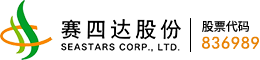Welcome to the official website of SEASTARS CORP.,LTD.
Virtual Interactive Training Solution
- Categories:Seastars Maintenance Training
- Author:
- Origin:
- Time of issue:2021-08-24 15:56
- Views:
(Summary description)Developing equipment virtual maintenance training system based on Saisida can realize “Unified process, universal platform and data sharing”. The research of repeatability technology is avoided, the technical requirement for users is reduced greatly, and the degree of data reuse and sharing is improved remarkably.
Virtual Interactive Training Solution
(Summary description)Developing equipment virtual maintenance training system based on Saisida can realize “Unified process, universal platform and data sharing”. The research of repeatability technology is avoided, the technical requirement for users is reduced greatly, and the degree of data reuse and sharing is improved remarkably.
- Categories:Seastars Maintenance Training
- Author:
- Origin:
- Time of issue:2021-08-24 15:56
- Views:
A brief introduction to the principle
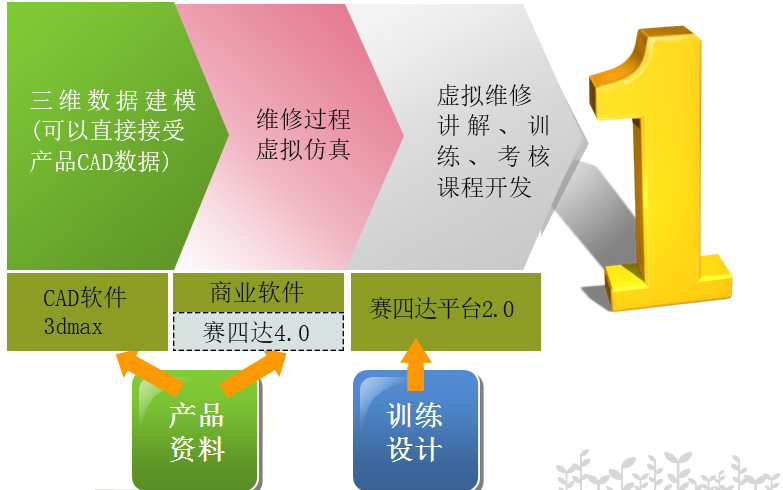
Developing equipment virtual maintenance training system based on Saisida can realize “Unified process, universal platform and data sharing”. The research of repeatability technology is avoided, the technical requirement for users is reduced greatly, and the degree of data reuse and sharing is improved remarkably.
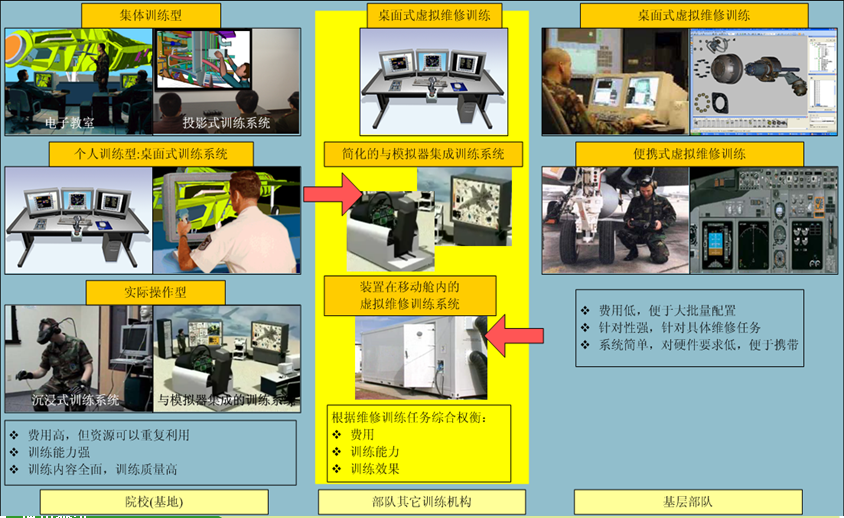
Gradually promote technical data, interactive electronic technical manuals, teaching materials, Wall Charts, multimedia courseware, training systems, simulators and other maintenance support resources in the underlying data on the unity. The core is: digitization, standardization and centralized management.
Platform characteristics
●Integrated with a common commercial virtual engine:
● Ngrain
● EON
● Virtools
● Unity 3D
● Contana3D
● Integrating an interactive two-dimensional graphics engine
● Iso View/Flash
● Common Training Data formats have been integrated:
● ppt/pdf/rtf/avi/jpg
Open System Framework
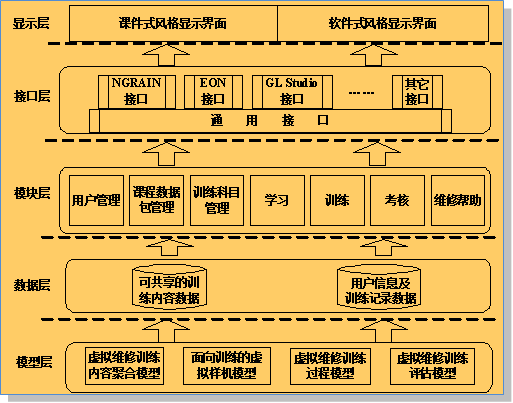
Latest features of V3.0
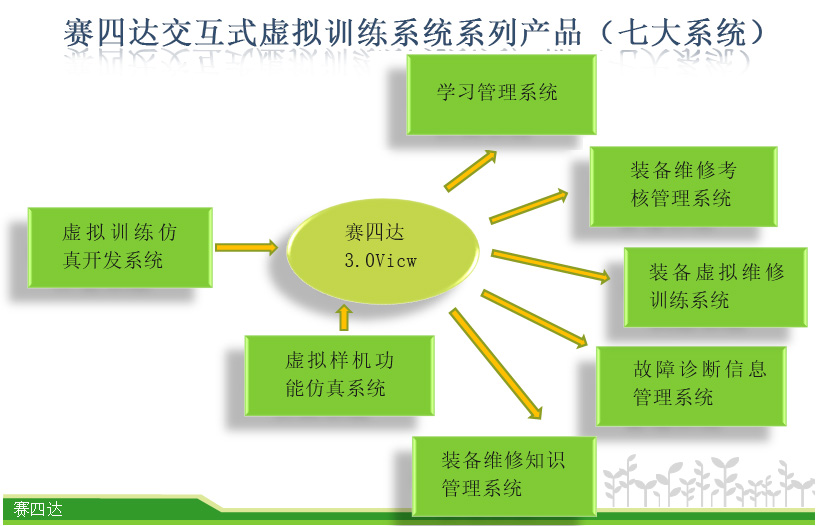
Virtual interaction
Through the code specification of training data, the virtual interactive training content is automatically associated with the 3D prototype, which is convenient for the students to zoom, move, rotate, partially move and partially rotate the 3D prototype in the learning process, the initial view of the 3D prototype is recorded and reset at any time. Provides wireframes, perspectives, cutaways, and more.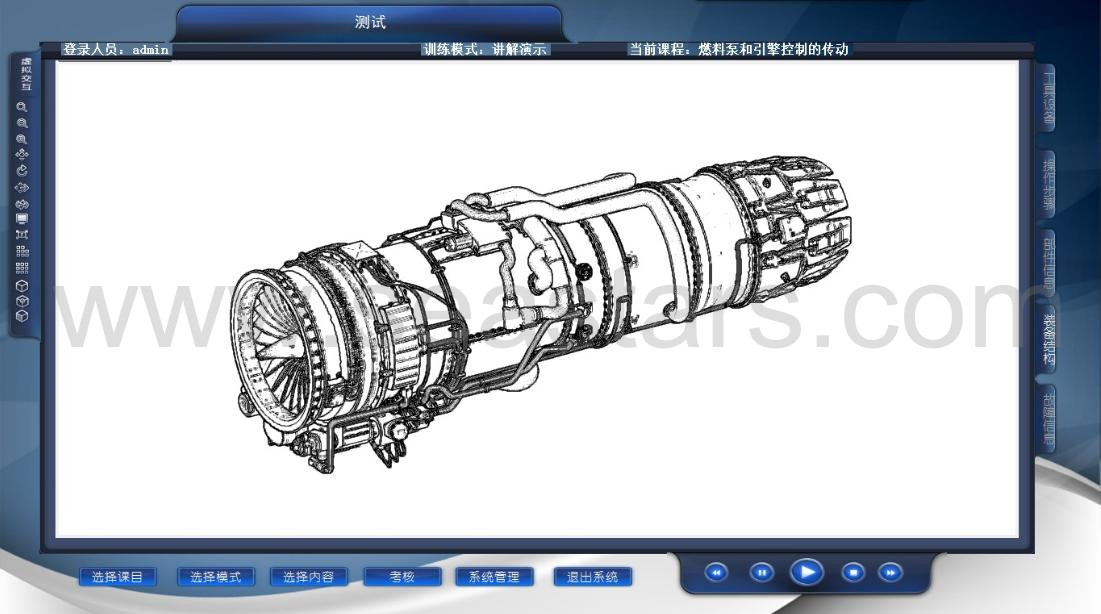
Figure 4 something 14 wireframes
Virtual application
Choose Training Subjects, training modes and training contents according to training needs. Through the virtual interactive training platform for virtual teaching, virtual training and virtual assessment to form, maintain or improve the level of knowledge and skills of trainees.

Figure 4 something 15 presentation
Virtual teaching
Provide virtual instructor, visual principle teaching function, effectively deepen the understanding and application of trainees training content.
Virtual training
Using the virtual scene and digital prototype, the training of structure, principle, use, disassembly, detection and fault diagnosis is realized. There are four training modes: explanation and demonstration, self-learning, guided training, self-training and self-testing, to provide real-time help in the learning process, including data query and false operation warning functions, recording, storage, remote transmission and monitoring of operator operations.
Virtual assessment
Support Default test paper, random test paper and custom test paper three assessment methods, according to the curriculum, professional user level and other factors to generate test questions. Provides the ordinary examination paper and the operation class examination paper, strengthens the user elementary knowledge and the operation skill examination.
Equipment structure
An equipment structure tree that displays the current training content.
Tools and equipment
Displays the virtual tools and equipment that can be used during maintenance training.
Fault information
Simulation of fault state, fault identification, fault location and fault maintenance training.
Training records management
Record and store training process, training feedback and other information.
System Management
User ManagementAdd, query personnel information, set user name, Password, professional, job, unit and user type information.
System setup
You can choose the system version (simple and complex version) , learning training mode selection (ordinary and promotion) , prompt information settings (whether embedded form) , whether to show the page label and other parameter settings.
Display modeThe Virtual Interactive Training System Supports single-screen and double-screen display modes, and can be set according to the demand.
Category: Saida Maintenance Training
Scan the QR code to read on your phone
Contact Us
14th Floor, Block A, China International Science & Technology Exhibition Center, 12 Yumin Road, Madian, Chaoyang District, Beijing